How to renew a service on RacKore
How do i renew a service on RacKore?
If you purchased a service such as a dedicated server from RacKore and it is expiring, this guide will show you how to renew it step by step.
• The first step is to access your client area, you can access it from any page of our website, click on your username in the top right and then on "Client Area" to access it, as shown below:
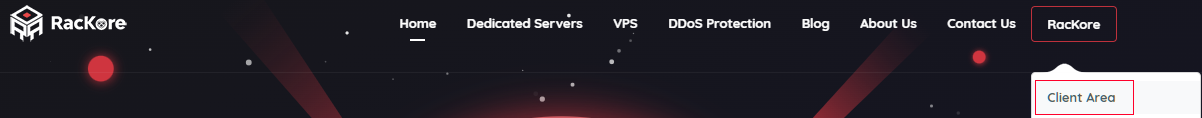
• Once you're in the client area, you will have to go on the order list, you can do so by clicking on "Show all" in the drop-down menu on the left side of the screen:
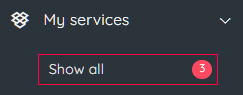
• Once inside the orders section, you will be able to see your active orders, their expiration and other information.
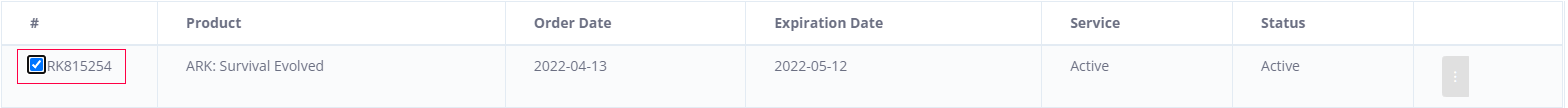
• To renew a service, even if it has not yet expired, select the one you want to renew by ticking the box on the left of the order number:
• Once the order you wish to renew has been ticked, click on "Renew selected orders" on the right side of the screen:
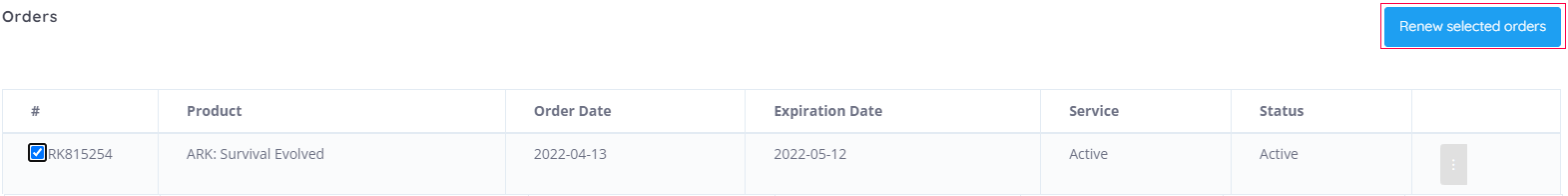
• A new invoice will now be generated and you will be redirected to a page where you can make the payment just like the first time you paid for the service.
Once the payment is complete, you will have successfully renewed your service on RacKore.


