How to clear FiveM cache
Why you should clear your FiveM cache?
During gaming sessions, you may encounter some problems on a server. These problems can range from texture problems with customized vehicles and maps, up to the impossibility of joining the server due to corrupt files or not properly functioning resources, to solve this problem you need to clean the FiveM cache.
How to clean the cache
First we have to go to the FiveM folder; If you have the icon on your desktop you will need to right-click on it and select "Open file location".
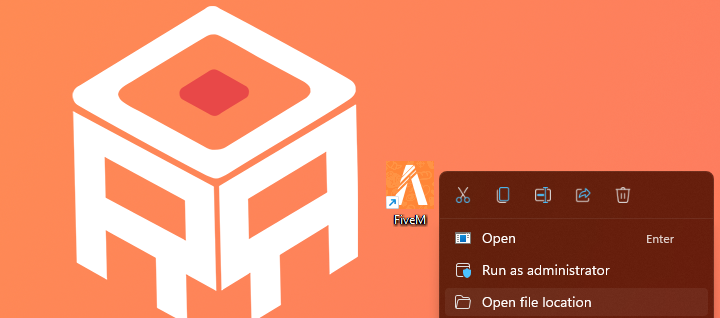
If you don't have the FiveM icon on your desktop, open the Windows search bar and type "FiveM" into it. After performing the search, click with the right button on the FiveM icon and then on the item "Open file location"
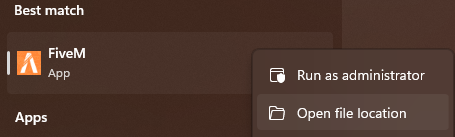
After clicking on "Open file location" the "Programs" folder of the start menu will open with the shortcut to the FiveM executable inside. At this point, we will have to right-click again on the FiveM shortcut and select the "Open file location" option: You will find yourself inside the FiveM folder, now you have to go inside the "FiveM Application Data" folder:
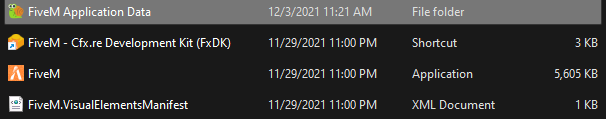
Then proceed to delete the "cache" folder:
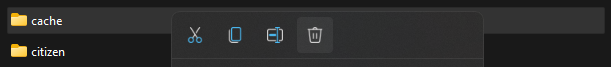
The cache has been cleaned.


